Introduction
Velstack SMS is a powerful bulk messaging platform that allows businesses, schools, and organizations to efficiently reach customers, students, and groups. Whether you're sending promotional messages, alerts, or notifications, this guide will walk you through sending your first Bulk SMS with Velstack SMS.
Bulk SMS messaging is a vital tool for modern businesses. With the rise of mobile technology, organizations can now reach their audience more effectively than ever. According to recent studies, businesses that utilize SMS marketing see a 98% open rate, making it one of the most effective communication methods available today. This post will not only guide you on how to use Velstack SMS but also discuss best practices for crafting effective SMS campaigns that resonate with your audience.
For Developers
For developers, integrating SMS functionality into your application can greatly enhance user engagement. The Velstack SMS API allows developers to send messages programmatically, track delivery rates, and manage contact lists efficiently. An example use case would be a e-commerce platform that sends order confirmations and shipping updates via SMS, ensuring customers are always informed.
Velstack SMS also provides a robust REST API for seamless SMS integration into your applications. You can automate messages, integrate with CRMs, and track delivery status. 📌 View API Documentation
Before diving into the steps, it’s essential to understand the potential of SMS communications. With SMS, you can ensure your messages reach customers directly on their mobile devices. This offers an unparalleled opportunity for businesses to engage with their clients, whether that be through reminders, offers, or important notifications.
What You Need Before You Start
✅ A Velstack SMS account
✅ SMS credits (purchased via Velstack)
✅ A list of recipient phone numbers
Step 1: Sign Up & Log In
Creating an account on Velstack SMS is a straightforward process. Once you’ve signed up, you’ll have access to a user-friendly dashboard that simplifies the process of sending SMS messages. The dashboard is designed to give you a clear overview of your messaging campaigns, allowing you to manage and analyze your outreach effectively.
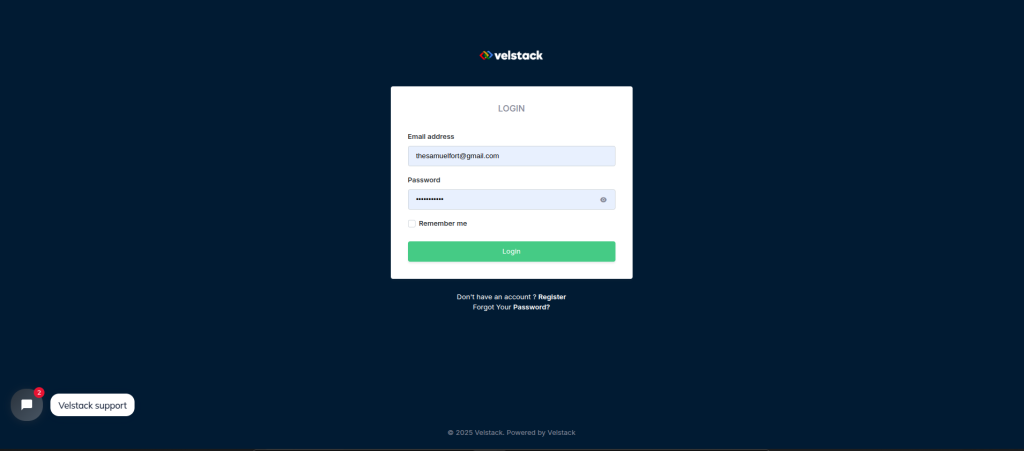
- Visit the Velstack SMS website and click Sign Up.
- Fill in your details and verify your phone number or email.
- Once verified, log in to your dashboard.
Step 2: Add SMS Credits
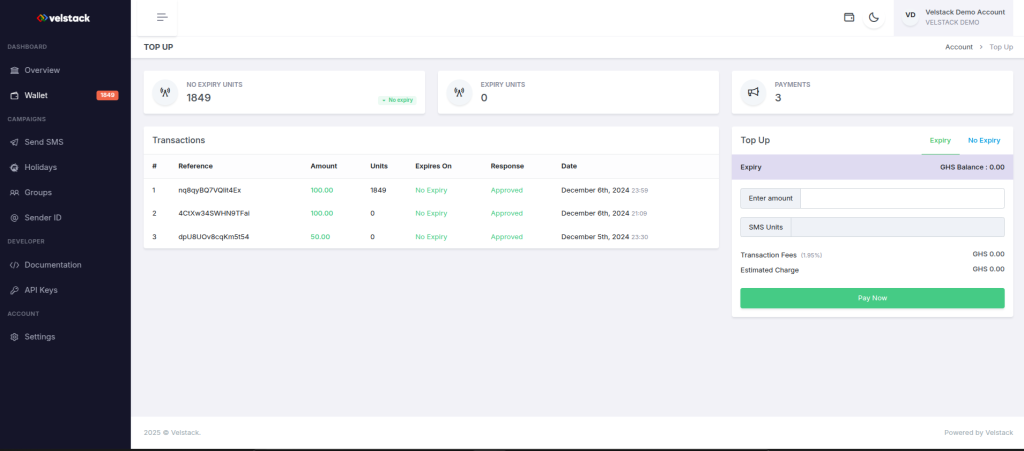
- Navigate to the Wallet section.
- Enter the amount you want to purchase and confirm payment.
- Once the transaction is successful, your SMS credit balance will be updated.
Step 3: Add Group and Contacts
This step depends on the type of message you want to send. If you want to send a quick sms, you can jump to step 4. However, if you want to send a group sms, you must complete this step.
Monitoring your SMS credits is crucial. Ensure that you regularly check your account balance to avoid running out of credits unexpectedly. Velstack SMS provides detailed reports on your consumption, helping you plan your SMS campaigns effectively. For instance, if you know you have an upcoming event, you can pre-purchase SMS credits to accommodate your messaging needs.
- Go to the Groups section.
Adding contacts and groups is essential for efficient message distribution. Segmentation is key in marketing, and with Velstack SMS, you can categorize your contacts based on various criteria such as demographics or previous interactions. For example, sending promotional messages to a specific demographic group can yield better results compared to a generic blast.
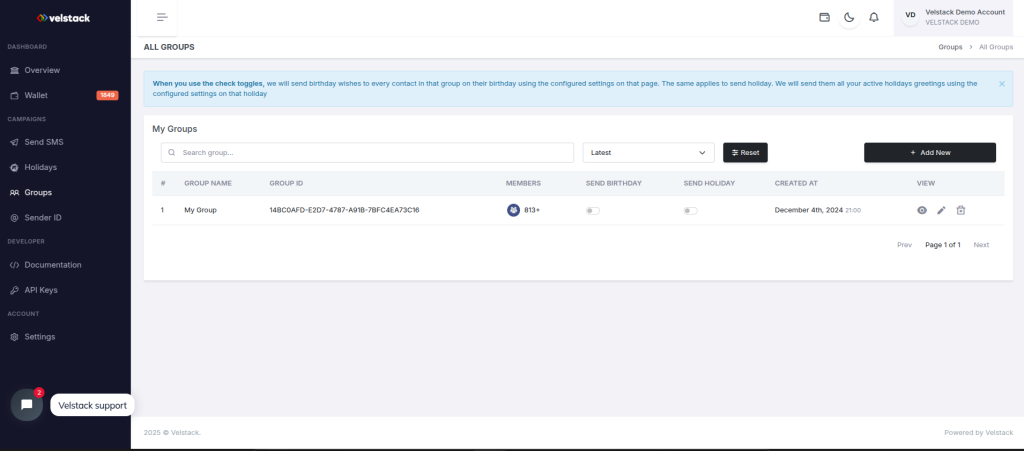
- Add a new group.
- Click on the user icon to open the group
- Manually add contacts to the group or import from Excel or CSV by downloading the sample and following the rows.
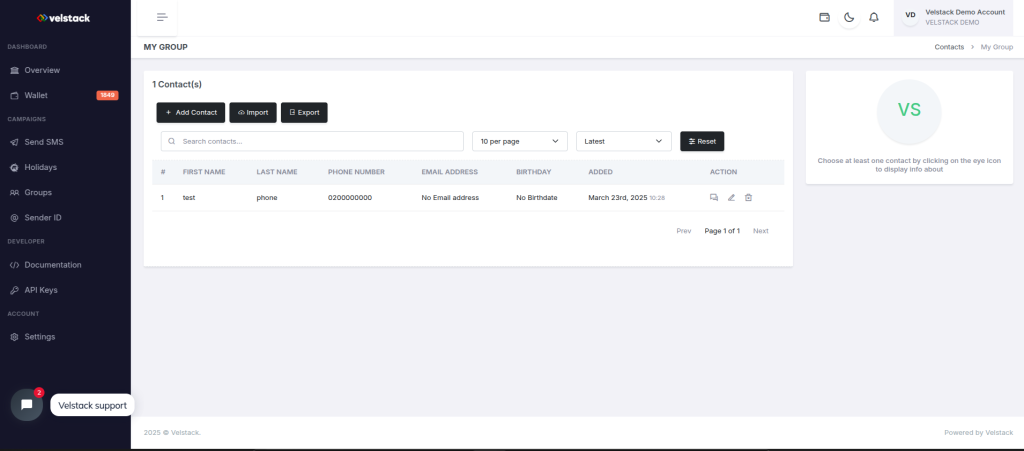
Step 4: Compose Your Message
- Navigate to the Send SMS page.
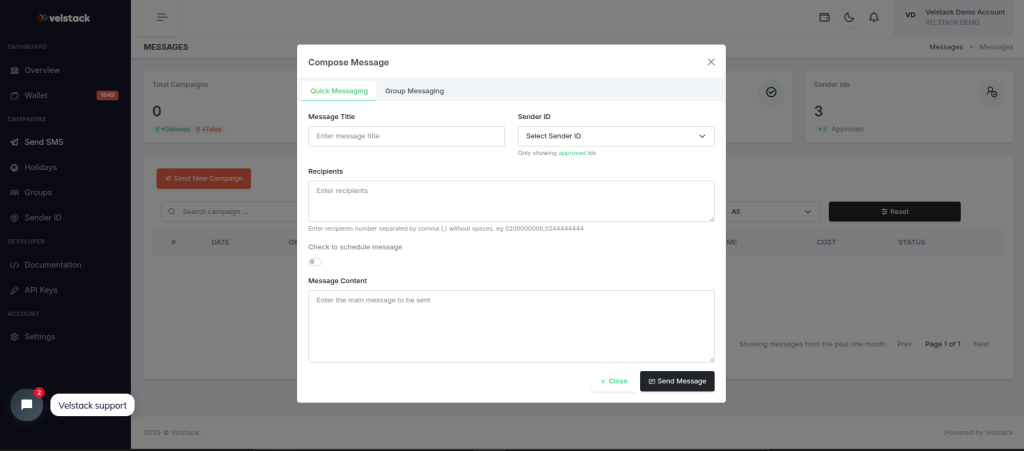
Enter your Sender ID (if applicable).
When composing messages, keep in mind that clarity is vital. Use concise language and ensure that your messages are straight to the point. For example, if you are sending a promotional offer, clearly state the offer, the deadline, and a call to action. This helps eliminate confusion and encourages recipients to engage with your message.
- Click on the "Send New Campaign" Button
- On the pop, select Group Messaging if you intend to send a message to groups
- Type message title. Example "August Campaign"
- Select your registered and approved sender ID. You can register a new one here
- Type your message in the text box.
- Enter phone numbers. Alternatively, paste numbers manually, separating them with commas.
- Double-check that the numbers are correct before proceeding.
- For group SMS, use placeholders (e.g.,
[first_name], [last_name]) to personalize messages dynamically.
Step 5: Review & Send
- Review your message to ensure accuracy.
- Click Send Message for immediate delivery or Schedule for a later time.
- A confirmation message will appear, and you can track delivery in the Reports section.
For Developers: Sending SMS via API
Developers can integrate Velstack SMS into their applications using our REST API.
Congratulations! 🎉 You’ve successfully sent your first bulk SMS with Velstack SMS. Now, explore additional features like delivery reports, message templates, and API integration for automated messaging.
After composing your message, take a moment to test it by sending it to yourself or a colleague. This ensures that the message appears as intended and that all links are functional. Testing is an often-overlooked step that can prevent potential mishaps during actual campaigns.
After sending your SMS, utilize the reporting features available on Velstack SMS to analyze your campaign's performance. Look at metrics such as delivery rates, read rates, and engagement levels. This data is invaluable for refining your strategy in future campaigns. For instance, if certain messages had higher engagement, you may want to analyze what made them more effective.
Lastly, consider exploring the additional features offered by Velstack SMS. These may include automation tools that help you schedule messages at optimal times or features for A/B testing different message formats. Leveraging these capabilities can greatly enhance your marketing efforts.



